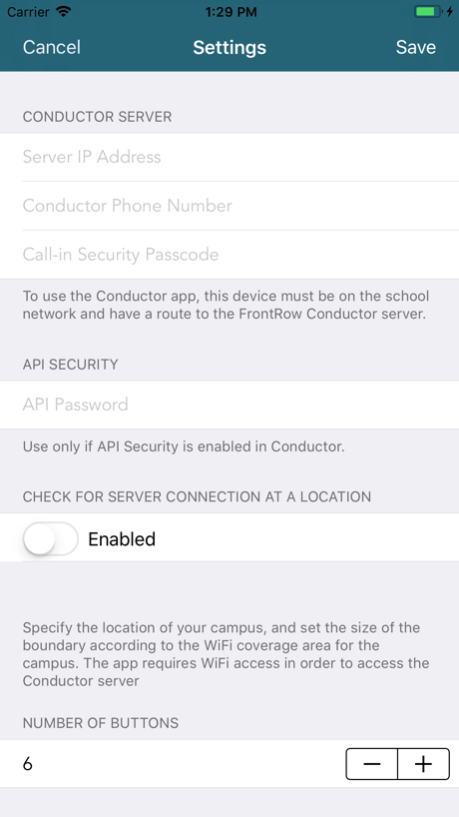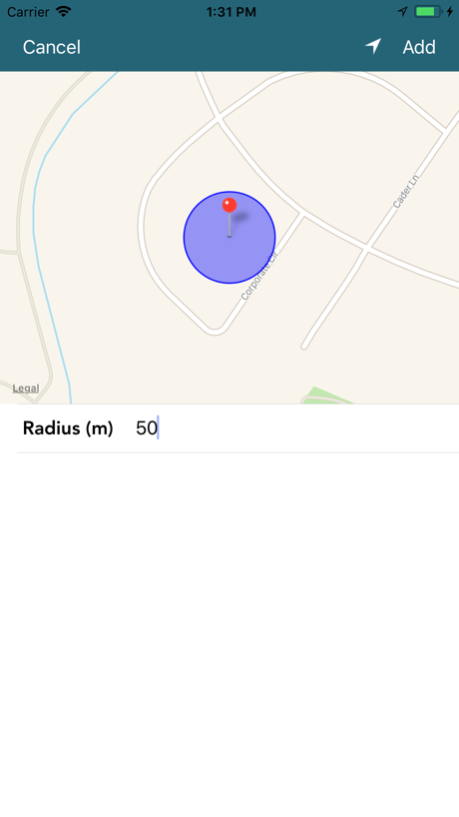FrontRow Conductor 1.2
Continue to app
Free Version
Publisher Description
The FrontRow Conductor app is the mobile companion to the FrontRow Conductor system, an IP Paging, Intercom, Bells, and Emergency Alerts solution for K-12 schools and community colleges.
NOTE: Requires the FrontRow Conductor server and an ezRoom or Juno Connect campus installation in order to use.
With this app, administrators can activate any function they can program into Conductor, from anywhere on the campus wireless network. The Conductor system keeps schools running efficiently and safely with campus digital audio bells, music, and announcements. Now principals can have a new way to keep students and faculty informed, whether it’s a routine task, a drill, or an urgent situation.
· Play music across the school
· Trigger a lockdown, complete with audio, digital signage control, and emails
· Initiate a pre-recorded announcement
Configure up to six buttons, each with a separate action, text, and color. You can even use Emoji in the button labels.
If for any reason the server cannot be reached, the app automatically falls back into dial-in mode, linking you to the Conductor system from anywhere using standard cellular lines and touch tone activation.
Learn more at www.gofrontrow.com
May 31, 2018
Version 1.2
This app has been updated by Apple to display the Apple Watch app icon.
This update brings a new way to dial into your CMP500.
Now when the app brings up the call dialog, it will automatically create a number to dial that includes pauses, security passcode, and trigger codes so you don't have to enter those in manually during your call.
About FrontRow Conductor
FrontRow Conductor is a free app for iOS published in the Kids list of apps, part of Education.
The company that develops FrontRow Conductor is FrontRow. The latest version released by its developer is 1.2.
To install FrontRow Conductor on your iOS device, just click the green Continue To App button above to start the installation process. The app is listed on our website since 2018-05-31 and was downloaded 1 times. We have already checked if the download link is safe, however for your own protection we recommend that you scan the downloaded app with your antivirus. Your antivirus may detect the FrontRow Conductor as malware if the download link is broken.
How to install FrontRow Conductor on your iOS device:
- Click on the Continue To App button on our website. This will redirect you to the App Store.
- Once the FrontRow Conductor is shown in the iTunes listing of your iOS device, you can start its download and installation. Tap on the GET button to the right of the app to start downloading it.
- If you are not logged-in the iOS appstore app, you'll be prompted for your your Apple ID and/or password.
- After FrontRow Conductor is downloaded, you'll see an INSTALL button to the right. Tap on it to start the actual installation of the iOS app.
- Once installation is finished you can tap on the OPEN button to start it. Its icon will also be added to your device home screen.